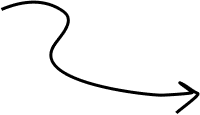If you haven’t figured it out yet, blogging is a big deal when it comes to building a community around your startup, or even just improving SEO and getting more traffic to your site. Blogging is the best way to get traffic, market and establish thought leadership.
As I see it, every new post you write is like getting another chance to invite your customers to your website without spamming them with boring links to your product or About page, educate them about what you do and the market you are in or just simply provide amazing value. And giving real value is what blogging and building a community are all about. This is why I believe blogging is the most important tool for a startup, growth hacker, or online marketer.
Unfortunately, creating amazing content alone won’t be enough to conquer the world. You’ll need to help your content spread through social media, make it easier for people to share, improve your blog’s SEO and optimize it so people will stay longer on your site to discover your great product or content you created.
In this post, I’ll introduce you to 11 must-have WordPress Plugins (+3 bonuses) that will supercharge you to blogging success.
11 WordPress plugins you need to install now
Plugins to increase better Social Media engagement
1. Digg Digg
Digg Digg is a plugin that allows you to add social media sharing buttons to your blog. I personally love Digg Digg (owned by Buffer), because of its easy settings, nice design and multiple platform sharing options. It’s easy to install and set up to use.
Adding social media buttons to your blog is perhaps one of the most important things you can do to make sure your next post goes viral. Of course, it’s all up to your content, but adding social sharing buttons is the best you can do to encourage it.
A lot of marketers believe that if a reader finds their content interesting they will share it, but you will be surprised to see that most of the time that isn’t the case. Most readers would just think to themselves, “What a great post” and move along with their lives. They won’t manually copy links or write their own Facebook or Twitter updates. You need to make it easy for them by adding social media share buttons. Not only will it increase traffic and shares, it will also help your SEO. Focus on integrating the most relevant share buttons, so you don’t overwhelm your readers with dozens of options.

2. Tweet old post
Twitter is an amazing way to promote your content. You already know that by now. After you publish your post, sharing it on Twitter will be one of the first things you’ll do, but then, only people who saw that particular tweet will know about your new blog post. What about people that log-in later? What about people who’ll start following your Twitter account a month from now? Will your content be relevant to them as well? If the answer is yes, you’ll need ‘Tweet Old Post‘.
What this plugin does is automatically tweet old blog posts to your Twitter account. You can set up what posts it will keep publishing and for how long, but basically, you just need to set it up once and never worry about your old content getting lost on Twitter again.
3. Pinterest Pin It Button For Images
In case you haven’t heard, Pinterest is pretty great for driving traffic back to your website. This means you need to do two things – have beautiful pictures on your blog and use Pinterest Pin It button. This Plugin adds a small “pin it” button over every picture you upload to your blog. The button will only appear when a visitor hovers over the image with the mouse.
This plugin will promise you higher sharing rates for your blog posts on Pinterest and more traffic to your posts.
4. Social Content Locker for WordPress
OnePress social locker allows you to “Lock” content on your website, making it available only to people who click on a social button that ‘Likes, Tweets or +1. The moment the visitors clicks on one of the social buttons the content is made available to him / her.
Though it’s not the nicest way to get your Likes and Tweets, it does prove itself very useful and helps increase social engagement with your content.
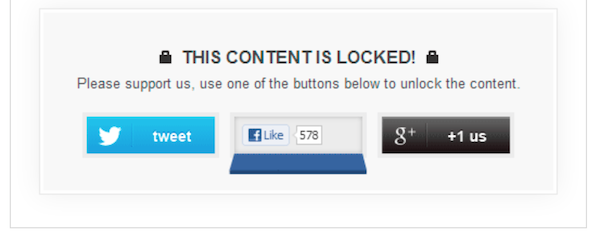
5. Facebook like to download
You work hard, you create amazing Ebooks, whitepapers and guides and you give it away for free. If you’re not gathering emails in return for your great content you should at least get Facebook and Twitter love in return. ‘Facebook Like to Download‘ offers people to download content in return for them liking your Facebook page. Very easy and very simple win-win situation.
You get a new Facebook fan and a possible customer and your visitors will get amazing content for free that will help them achieve their own goals.
Plugins to boost your SEO
6.All in one SEO pack
To rank high on Google you need to use the right headlines and keywords, but you also need to place them on your site’s html code. All in one SEO makes it intuitive and easy for every user to set up an improved SEO site. It lets you easily add the headlines, keywords, tags and other components that will boost your site’s ranking. Easy as filling out a form with no need of any knowledge in HTML.
7. Google XML Sitemaps
Even SEO newbies know the importance of having a Google XML Sitemap. While it’s usually the job of your website developer or SEO expert to create the site map, that being said, a lot of bloggers build their first blogs by themselves and only after it starts growing put in the extra money to perfect it. With this plugin you can easily create an XML site map that will help your website rank higher on Google.
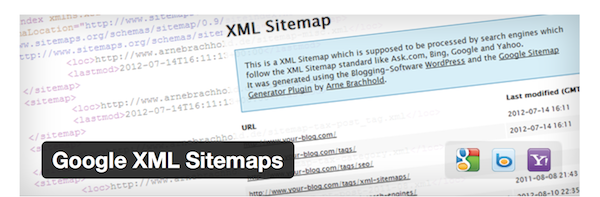
8. Broken link checker
Broken links are bad. They are bad for your visitors’ reading experience, they’re bad for establishing a flow on your website and they’re bad for your SEO. Broken links hurt your SEO efforts. ‘Broken Link Checker‘, a plugin with a self explanatory name, checks your website for any broken links. The plugin scans through your site and gives you a report on broken links allowing you to fix them. Go and check your website ‘s links now!
Getting people to spend more time on your site
9. WP Touch
With 17.4% of global web traffic coming from mobile, you can’t ignore the fact that your readers deserve to have an amazing reading experience on the mobile version of your blog as well. If your blog isn’t accessible on mobile, you’re going to piss off and lose a lot of your potential readers. You’ll get a higher bounce rate, and people will spend less time on your website. Don’t have the money / time to redesign your blog with a responsive design theme? WP Touch will take care of that in an instant, making your blog look and feel better on mobile.
10. Hello bar
We’re all here to promote something, right? I mean, your blog posts are great, but you want people to also check out your product or maybe convince them to sign up for your newsletter. It never hurts to reinforce whatever call to action you are trying to get your readers to do. Hello bar is a really great plugin that lets you add a top-bar to your website with a message and clickable link. It’s a great way to boost conversion for specific desirable actions. What I love about HelloBar is that if you log in to their system (freemium)you can see a report on how many people saw it, clicked on it, etc. My favourite feature though, is A/B testing analytics. You can test different variations of call-to-actions and follow the results through their analytics dashboard and make an informed decision when choosing your final copy.
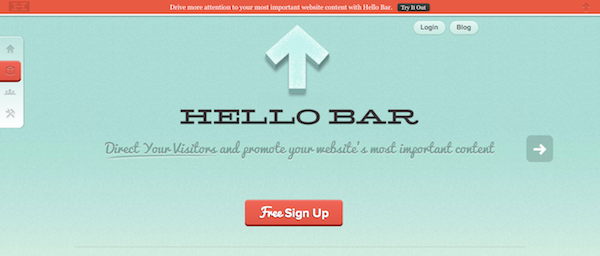
11. Related Posts Thumbnails
To dramatically lower your bounce rate you need to do two things really great: 1.Offer very interesting content. 2.Promote other great content you have on your blog. What I love about Related post thumbnail plugin is that it allows you to draw attention to other relevant post in a beautiful and effective way. I think using images in your blog is always the right move. This pluging encourages you to make sure your featured images are as interesting as your headlines.
Bonus:
12. Google Analytics
If you don’t already have Google analytics set up on your blog you should be very ashamed. If you haven’t installed it yet this is your chance to do it.
This google analytics plugin is a perfect fit for users who want to start measuring their blog but don’t want to mess with their wordpress’s theme code. This plugin will allow you to install Google analytics on your blog just by copying and placing your analytics ID. Super easy, super important.
13. aKISMET
This plugin is portrayed on this post as a bonus, but it’s actually a must have if you don’t want to be spending your days manually cleaning spam comments from your blog. It’s definitely one of the best anti-spam plugins for WordPress out there.
14. MP6
This is a personal fetish of mine. MP6 is a plugin that redesigns your admin panel to a more clean, flat design. Why do you need it? You actually don’t. But if you’d like a better designed wordpress admin panel, you’ll enjoy MP6 very much. (Free)
Am I missing a ‘must-have’ WordPress Plugin? – Add more plugins in the comment!