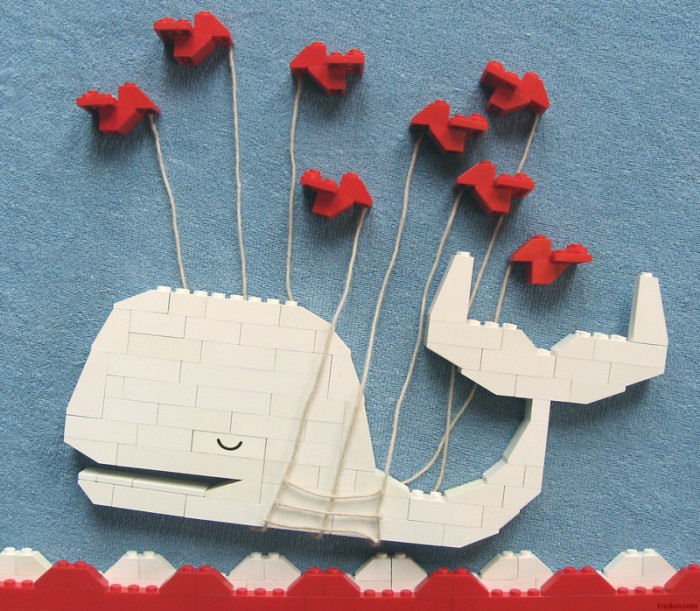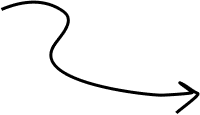To execute a great content marketing strategy, you have to produce a large amount of content that will

resonate with your target audience, get their attention and their appreciation. While quality of content is always important, quantity plays a role too. So, the main question is – how can you come up with an endless amount of ideas for your content marketing plan and still hit a home run every time?
Generating new ideas for blog posts that will attract your target audience and get a massive amount of shares is hard, but far from impossible. In this post, I want to show you 5 methods that will help you to stay fresh with ideas for amazing blog posts. But first, I want to emphasize the fundamentals of understanding the essence of what is magically called “great content”. I will keep it short.
What is great content anyway?
The intuitive definition of “great content” is content which is good enough to make someone value it by reading it and as a result sharing it. I believe this definition captures what people think about when hearing the generic tip of “create great content”.
I think “great content” can be broken down into 3 functional definitions:
1. Good writing – comprehensive writing that has clear structure and is grammatically correct.
2. An interesting topic – picking such an interesting topic is of course subjective and is influenced by who your target audience is. Hence, picking an interesting topic means – writing about a subject your audience can relate to.
3. Give Value – Giving value is also a subjective matter. If I’d write a post on “how to open a Twitter account” to a reading audience that is already a pro Twitter user, the post will have very little value to them. On the other hand, writing a post on how to use Twitter to discover blog posts and ideas can be valuable to my readers. Giving value means that my topic should be interesting and the level of expertise of content should be suited for my readers. If you get the right value – you will get the “people who would want to share” effect right as well.
Now that we have established the fundamentals which stand behind great content, we can understand how these 6 twitter methods work. It is all based on picking the right subjects and writing about it in the proper depth. Now let’s view how you can use Twitter to generate endless ideas for great content for your content marketing efforts.
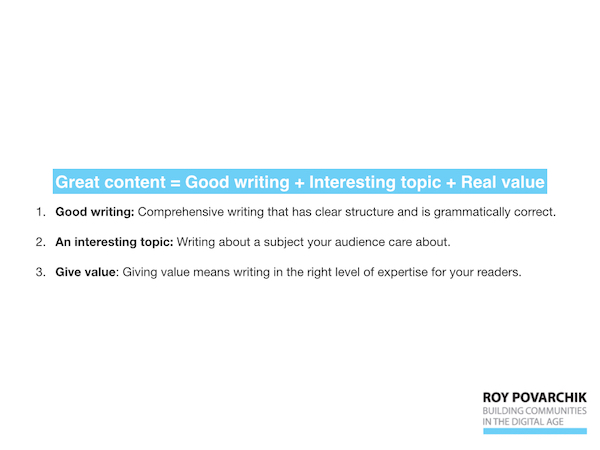
Step by step methods to get thousands of visitors worth blogging ideas
1. Search for keywords and get inspired
If you’ve really done your homework while crafting your content strategy, then you should already have a set of keywords you’re tracking and trying to influence in. Other than being important to improve your ranking on Google, keywords are very useful to help you find relevant content for your ideas that will inspire your posts.
Here’s how it’s done:
- Start by choosing a relevant keyword that would be great as a general topic for your blog. For example, let’s say “customer acquisition” is a subject my readers care for.
- Next, go to http://search.twitter.com and simply type in “customer acquisition” in the search field.
- Scan through the results and feel free to be tempted by opening the articles that attracted to you in a new tab. I recommend not exceeding more than 7 new tabs, in order to avoid information overload and to stay focus.
- Read each of the headlines and try to try a new idea as a spin off to the posts you opened.
- Scan through the article’s content and try to answer one question: “From what I’ve just read what can I elaborate on?” and jot down all the answers you have in mind. Don’t judge your ideas at this point.
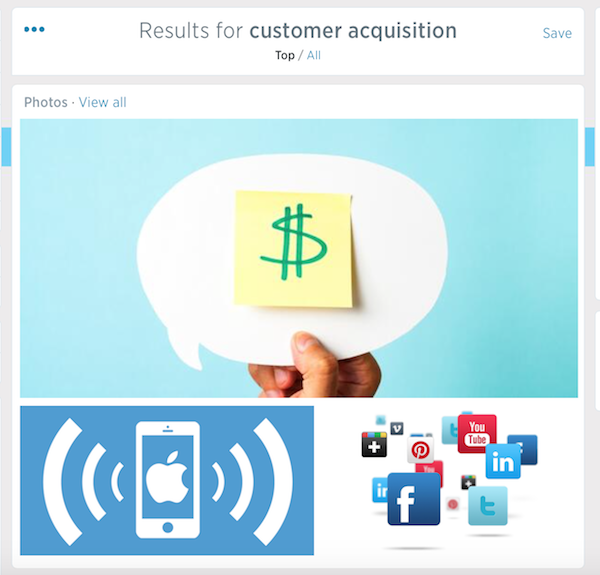
By now you should be looking at around 5 – 6 new ideas that surround your target keyword “customer acquisition”. Which is what we came here to do, right?
2. Tweet chats
If you’re not familiar with Tweet chats, they are a great way to engage with relevant potential members of your community and a great place to get inspired for blog posts ideas.
A tweet chat like this: “A tweet chat is a live Twitter event, usually moderated and focused around a general topic. To filter all the chatter on Twitter into a single conversation, a hashtag is used. A set time is also established so that the moderator, guest or host is available to engage in the conversation.” As described by Steve Cooper from Hitched Media on Forbes
There are tweet chats around almost every topic out there, and besides being a great place to talk to potential followers (Hey! You’re all into the same field of interest, right?) it’s a great place to see what interests or tackles your community. Each question or topic that gets discussed is a potential blog post you can write.
Bonus tip for the hard workers: if you write down who asked which question, and who was involved in the conversation, you can later on share your new blog post on Twitter mentioning those Twitter users.
Here are your next action items:
- Map the topics that are relevant for your business.
- Map out the relevant tweet chats by the topic you chose as relevant to your niche. Here are 3 great sources for tweet chat schedules:
- Create an excel sheet and track: name of chat, the chat’s hashtag, describe the moderator, topics they discuss, time and date for the next chat. Make sure you’re writing down the time based on you localization.
- Show up. Make sure to be live on Twitter on the right day and time, and follow the tweet chat hashtag.
- While chatting, write down the topics or questions that come up. Next to each note you take, write down the Twitter handle of the user who asked the question, so you can follow once your post is up.
- By the end of the chat, you will probably have a few topics to choose and prioritize from for your next post. Pick the one that was discussed the longest and got the most users involved.
- WRITE THE POST!
- Publish it and share it on your social networks, don’t forget to mention the people who were involved in the chat. Also, don’t forget to mention in your post that you were participating in the tweet chat. If you’ll promote the moderator’s chat on your blog, they will promote your post on their social channels.
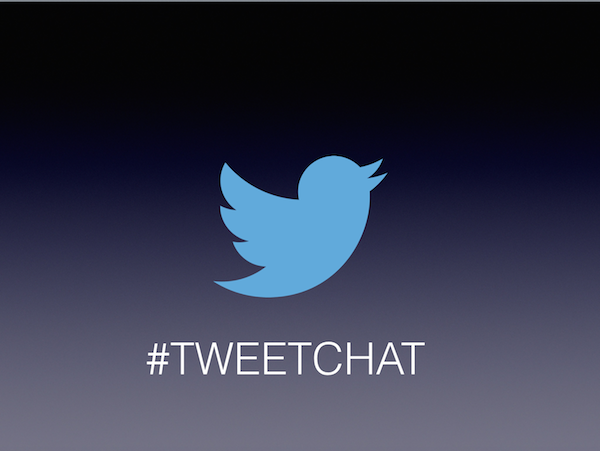
3. Be the first to post a roundup blog on industry events using hashtags.
Creating timely posts aren’t usually hit for the long term traffic, but they can get you tons of traffic in a short period of time, which usually means awareness and discovery, that can eventually last for a long period of time.
The events in your industry, whether they are conventions, new product launches, special events etc., are all great opportunities for you to blog about and get some massive trafficking; Given that you are one of the firsts to blog about it and distribute it.
So how can you come up with an event round up and post fast enough to beat the other pro bloggers in your industry? Here’s the trick, step by step.
- First, create a free account on Storify. Storify is a web-based tool that allows you to draw posts from your social networks into an organized blog post you can publish on your blog of choice. This means that if you see a tweet or an Instagram photo you want to embed into your post, you just drag it and drop it onto the post. It’s that easy. It’s a very easy tool to use – click here for the guided tour
- Before the event starts, create an opening paragraph introducing the event and what should be expected from it in terms of content. Getting the opening paragraph out of the way can usually save you some meaningful time when rushing to post first. Tweak it after the event if needed, but get the biggest chunk out of your way.
- On Storify, search for the event’s hashtag or keyword that the event is tagged by on social networks and follow the results.
- Choose the status updates you believe which will tell the event’s story the best. For this step, choose several posts that fight for the same spot on your post. I’ll get to it later. Do that for the rest of the event.
- During the event’s “dead time” (there’s always a few dead seconds or minutes between parts), jot down short paragraphs to connect between the social updates you gathered. The updates are without a doubt the main text body for your post, but you should try and connect them with one or two lines of original paragraphs.
- The second the event is over, start researching the profiles you quoted status updates from. You want to make sure your quoting users who are influential in your niche – both for credibility and reach.
- Finish editing your post: this means your opening and closing paragraphs and the two liners you’ve put between social updates. Remember, the social updates should tell most of the event’s story.
- Publish and distribute the blog post on your social networks – don’t forget to “thank” everyone you’ve quoted through their social updates. First do it by mentioning them on Twitter, but if they don’t respond, feel free to send them an email as well, thanking them and making sure they know that they were featured on your post.
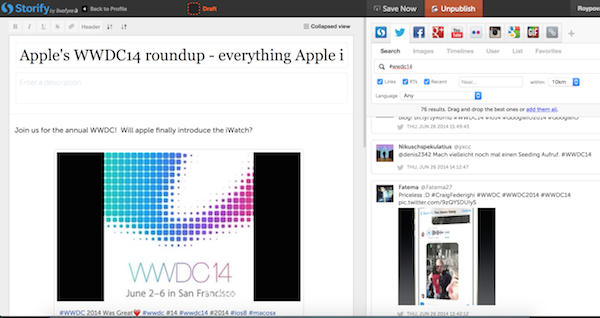
Now you’ve got a trending post, on a trending topic with lots of people who have interest in sharing it. Good job!
4. Get inspired by popular posts in your niche.
When planning to write a new post, make sure the topic you’re targeting will resonate. You have to be sure you’re choosing a subject your target audience cares about and would want to read and share. The best way to do it is to check out what is the most popular topic they are sharing.
But how do I find out which topics are currently popular and gets most share on Twitter? Here’s the trick.
- Go to Buzzsumo.
- Search for the keyword you want to target on your next blog post, or simply search for one that is relevant for your industry.
- Now you get a list of the most popular content that’s been shared on the topic you’ve searched for in the last 6 months.
- On the right, you have a ‘sort by’ option. Choose Twitter shares to get the articles that got shared the most on Twitter.
- On the left, you have a filter by date option. If you’re looking to create an evergreen piece of content, set it for 6 months. If you’re looking to focus on something more trendy and timely, choose the past month, week or 24 hours. That depends on how popular your topic is.
- Choose one of the top performing articles and read it.
- Ask yourself – do I have anything to add? Can I dig deeper into this topic? Do I have an opposite opinion? If so, you’ve got your next blog topic.
- Write and publish the post!
- If you are feeling ambitious, send an email to the writer of the original post who inspired you and let him or her know he/she inspired you to write a post and of course, send him/her the link. If he or she liked it, they might share it with their followers. #win.
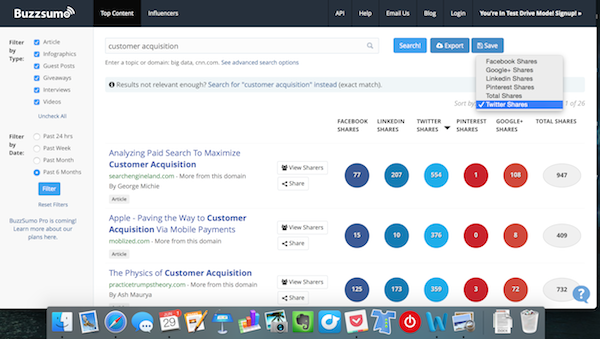
5. Influential’s lists
If you’re reading these advanced tips on using Twitter to come up with blog posts ideas, I’m guessing you are familiar with Twitter lists by now. If you’re not, here’s a great article by PCMag that will help you to close the gaps.
Now that you know what the lists are, you can do one of two things – go and create your first list and gather influential people in your niche, or simply search for existing awesome twitter lists.
To build your own list, you will need to map out the influencers in your niche and simply gather them in your list.
If you want to start with a pre-made list, you can:
- Go to Google and type your niche + Twitter list, you will get some good results there.
- Go to http://search.twitter.com and look for an influencing people in your industry, go to their profile and on the stars bar (where you got number of tweets, followers, following stats etc) click on more and choose “lists”. Then, click on “member of” and see what lists they are on. You can see the name of the lists in order to get better understanding on what the list is about. Follow a few lists that are relevant to you.
After you’ve set up the lists you would like to follow, simply review them for ideas and inspiration anytime you want to write a new blog. It’s as simple as that.

Writing blockbuster posts isn’t an easy task and it rarely gets done by gut instinct.
So tell me, what creative ways do you have to get blog posts ideas?