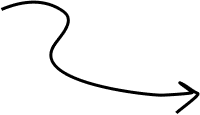It doesn’t matter what blog you’ll read it on or course you take – “Do a competitor analysis” is usually the number 3# checklist of any Marketing Strategy guide out there.
Most of your competitor’s marketing effort is relatively easy to track because most it is public.
Also, most marketing competitor analysis related content focuses on the TOF (Top of the Funnel) efforts and not the middle of the funnel.
This is why you would see tons of articles focusing on:
- How to spy on SEO efforts (probably recommending SEMrush or ahrefs)
- How to track your competitor’s search volume (probably recommending SimilarWeb)
- How to use Facebook’s “Ads and Info” tab to see what ads your competitors are running.
- And so on
The problem is that getting people to your social media profiles, blog, etc, is only the beginning of the process.
Most B2B companies don’t convert a visitor to a paying user right off their landing page.
They usually get them to start a trial or sign up for a demo.
From that point on, there’s a nurturing process that happens using retargeting ads and email funnels.
Even if a user signed up, doesn’t matter if it’s B2B or B2C emails are usually a big part of the nurturing and retention process.
Understanding how your competitor not only drives traffic but also how they nurture and increase their user’s retention is crucial to be able to measure up your competition.
How can you analyze your competitor’s email tactic?
To understand how your competitors are using email to increase retention, onboard their users and promote their offers you need to be able to see their emails.
Most smart marketers start by subscribing to their competitors’ newsletter or sign up to their products to receive their emails.
Then they would either read through the emails they get and send examples to colleagues.
Some might even save the emails for future reference.
That’s better than nothing, but still has its problems, such as:
- Being consistent is hard. You have work to do and don’t have time to go over every email.
- It’s hard to see the big picture – you see mail by mail, but don’t get the whole strategy.
- It’s more gut informed than data-informed – because you don’t track their sending frequency and events.
- You only see half the picture because you get the emails based on how you engaged.
To be genuinely data-informed, you need to have a proper way of tracking and collecting data about their emails.
Understand your competitors’ email strategy using these 3 tools
MailCharts
I think this is one of my favorites.
They don’t only track your competitors’ emails but also put a lot of thought into the persona analysis and helping you understand how your competitors segment their audience.
You can either get access to one of the over 6k companies emails they already analyzed or subscribed to a specific company you want to track.
Mailcharts will show you the emails give you a stats breakdown of sending time, segments, seasonal emails and more.
My favorite feature is by far the “journey” feature that lets you see all the nurturing flows and segments your competitor’s using.
If the company you want to track is already in their system – you will have the journey mapped instantly.
If it’s not, you can add it, and Mailcharts will directly track all future emails for you.
The free tier is good enough to start with, but getting the full experience will already be much more costly with the beginners’ tier starting at $99 Monthly.
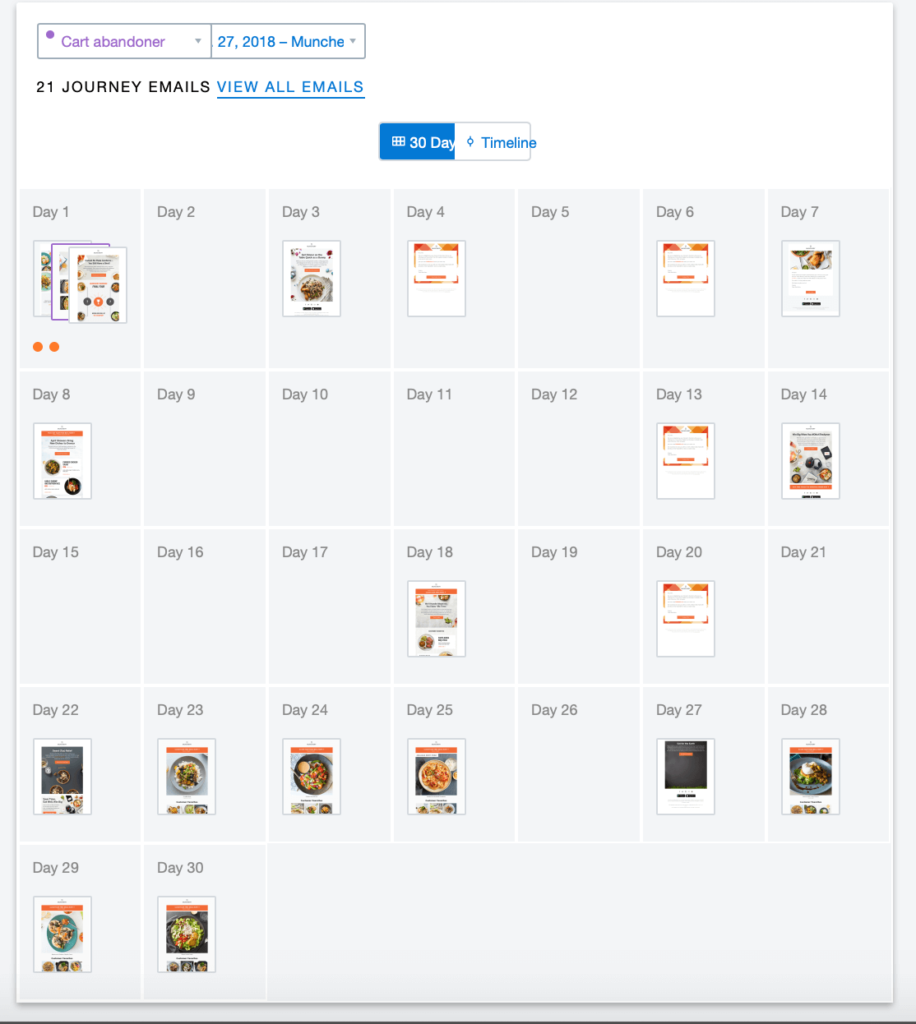
Owletter
Owletter has a more fundamental approach than Mailcharts.
Here you can also follow your competitor’s email (including email screenshot) and get a primary analysis of their email habits.
They have a more “email by email” approach versus capturing more significant trends.
It’s a great way to sign up to all your competitor’s emails, without doing it from your inbox.
You can see if a competitor has a high spam score, get topical and design inspirations and basically whatever you can get from just getting all the emails your competitor sends without any additional layer of data.
You can get a live demo on the website to check the system yourself.
In terms of pricing, I think most companies can use the basic $19 a month plan and get the most value out of it.
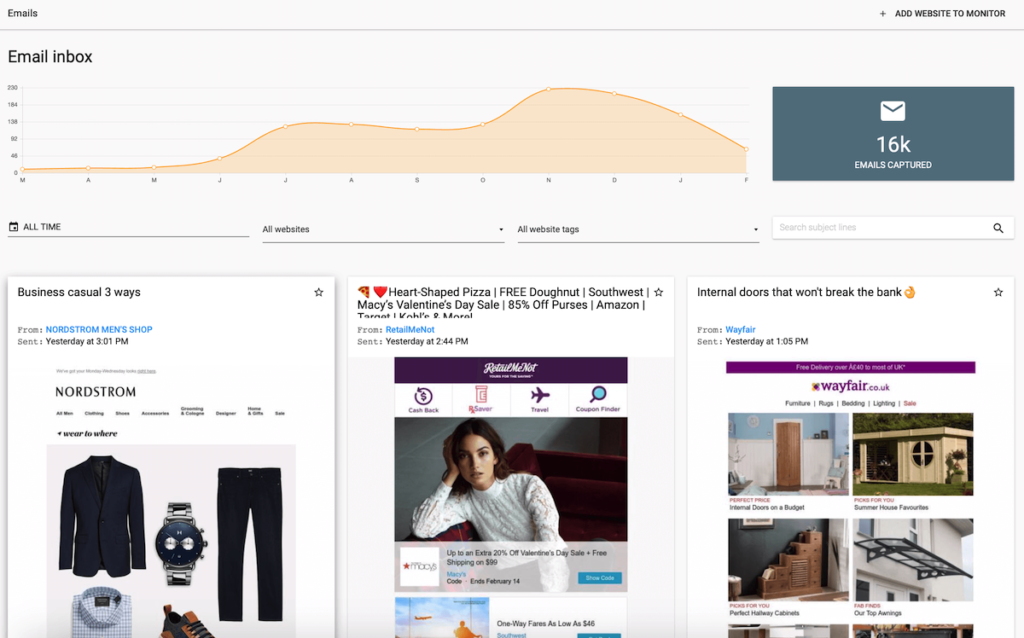
eDataSource
This is the most “corporate” level product of them all with far-end tracking and reporting options.
They provide you with any aspect of the competitor’s email activity:
- Sent frequency
- Open rates
- Users analysis to see overlapping audiences with yours
- Check mobile optimizations
- Keyword research (subject line and body text analysis)
- List size tracking.
While they collect all emails sent for any segment, they don’t provide you with the segmentation analysis Mailchart does, but it is defiantly more robust than Owletter.
As you would expect, it’s also the pricier one – costing around $10k+ a year.
Just for the full disclosure, I know eDataSource is an industry favorite, but not a product I used myself.
Sendview
SendView is all about the reports.
While the other platforms put a lot of focus onto the creatives, this one is all about the aggregated data.
It gives you everything you need to know about your competitor’s email strategy with a focus on the specific emails attribution.
Analyzing send days, spam score, time of day, word count, link count image count, what platform did they send it on and more.
SendView is better at giving you a glimpse onto your competitor’s email marketing habits and routine than the actual content they put out.
And being a more “slim” down version of all the other platforms – the price is also the lowest at $9.99 a month.
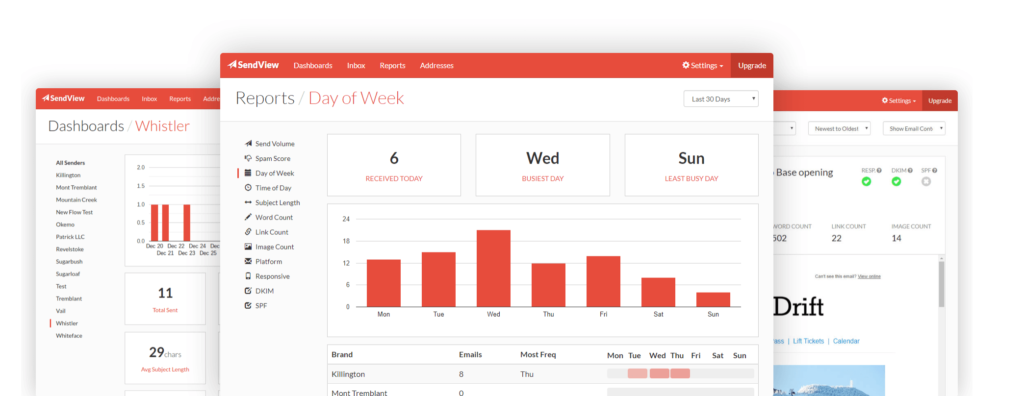
competitor.email
Similar to Owletter, Competitor.email is mostly a smarter way to follow your competitor’s email marketing strategy and content.
Here you can follow specific competitors and get the emails they sent, but also get a little bit more statistics around it.
We’re talking about popular send time, send day characters used in an email and a nice feature that gives you a breakdown of keywords frequency.
They don’t publish pricing on their website, so you’ll have to call and get a custom proposal based on your company needs.
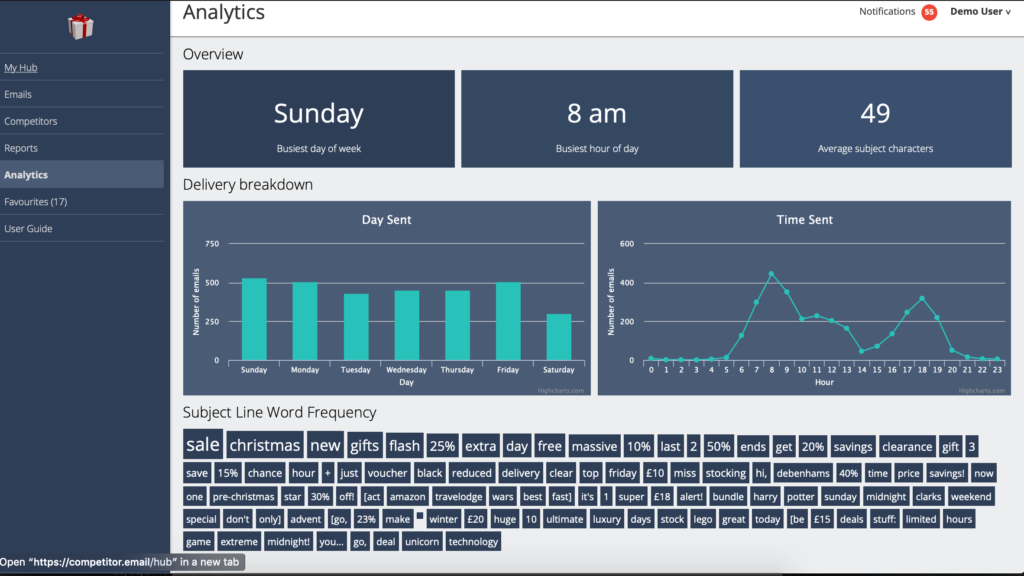
How to choose the right platform for you?
Like almost anything else in the world – choosing the right platform for you is based on 3 things:
- Goal – What are you trying to achieve in your research?
- Resources – Do you have the budget for a $10k product right now?
- Value – Which platforms check the most marks out of your item on the list of things to learn.
Depends on your niche, knowing what emails your competitors are sending out can have different values.
For e-commerce – understanding what their cart abandonment strategy is, or what sales and seasonal events they leverage can be gold.
For B2B SaaS – knowing how your competitor nurtures prospects, revive dormant users and what keywords are they using in their email – can be vital to improving your own user experience.
I would love to know what are the insights you’re looking to get from your competitor’s email, write down in the comments: