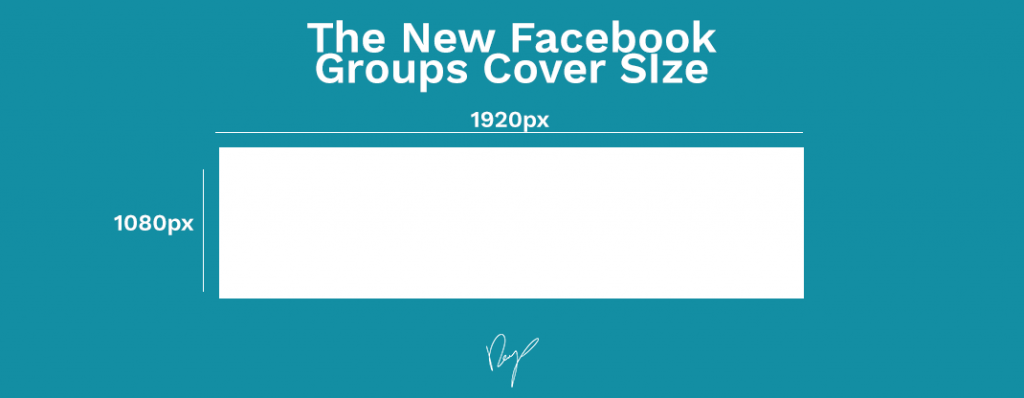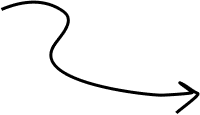Just a month ago, Mark Zuckerburg took the stage to announce Facebook’s focus on communities, and Facebook groups as a part of it.
As proof, only recently, Facebook groups have received tons of updates to its admin panel.
You can read about these features later in the post if you want to stay up to date.
But first, let’s start with what you came for – the New Facebook Groups Cover Size
The Facebook Groups Cover Size for 2017 & 2018
Facebook’s latest change to groups is the cover size.
If you’ve witnessed a flow of horrified Facebook Group managers not knowing why their Facebook Cover looks bad, this is why.
The new Facebook Groups Cover size, updated for December 2017 is 1920*1080 px.
[Quick Update: Facebook officially have released this cover size as “best fit” to be 1,640px by 856px. But there are several different sizes recommended by different Facebook engineers’. currently, these two sizes seem to work best for most users]Recent changes to the cover size were made to align with video ratios and sizes.
We already know that Facebook is preparing to put more focus on video content in its Groups and Events pages with the new ‘Stories’ Feature.
If you’re managing a Facebook Group, there are more changes you should check out:
1. Group entrance Polls
This feature aims to help community managers get to know their community members better and focus on community quality.
Now, a community manager can present a poll to new joiners to qualify them and gather more information.
2.Schedule posts in Facebook Groups
This one has been out there for a while.
Now, similar to the Facebook Pages feature, you can schedule a post to publish inside your community.
3. Facebook Groups analytics
Now the manager can get to know their community’s engagement levels and demographics better.
Using the new analytics system, they can get a deeper understanding of who their community members are, preferred content and more.
Welcome new members features
Engaging with new members and properly welcoming in is an important tactic any community manager should utilize.
Facebook has added a unique feature to support that tactic which lets you mention all new members and welcome them in a click.
Now to you
Are you managing a marketing/growth/analytics Facebook group?
Know one you think everybody should know about?
Let us know in the comments!